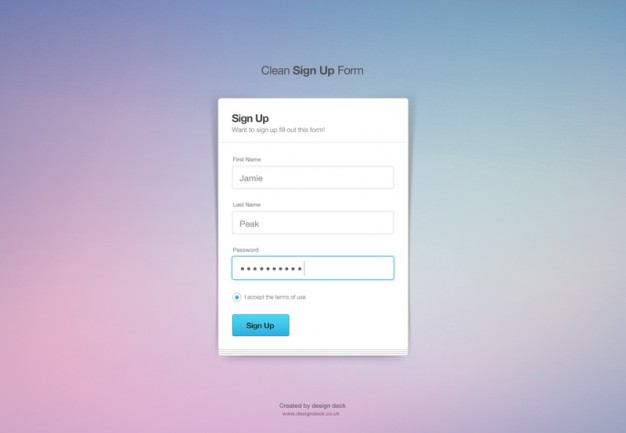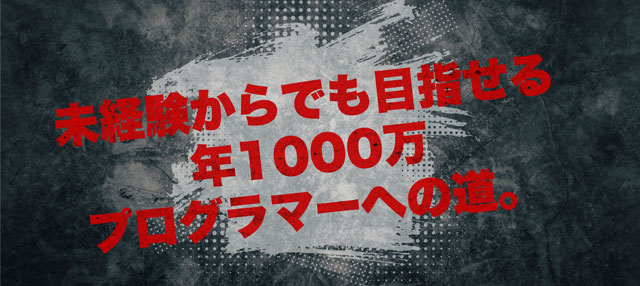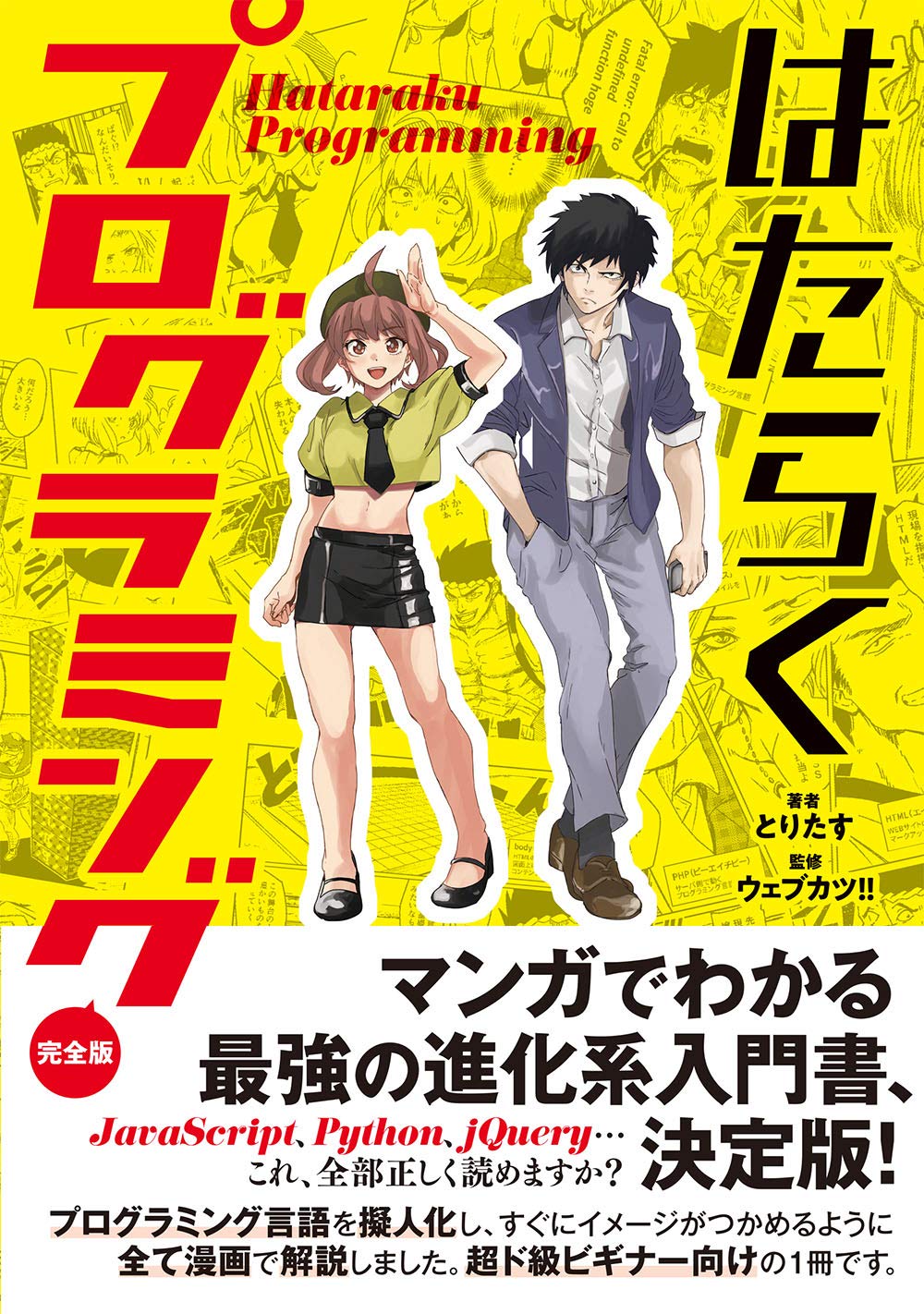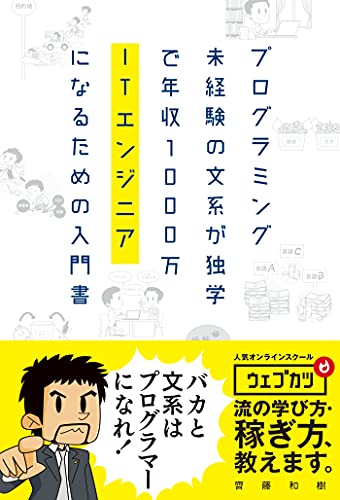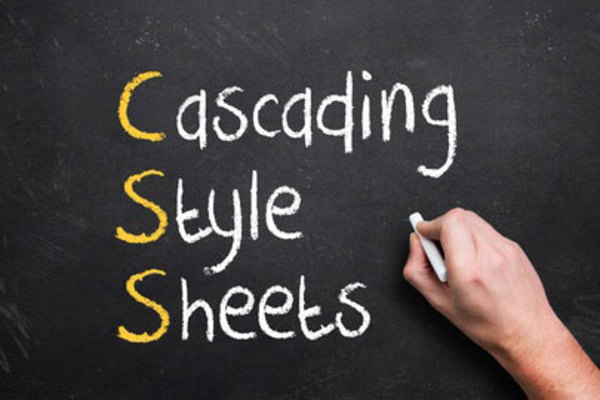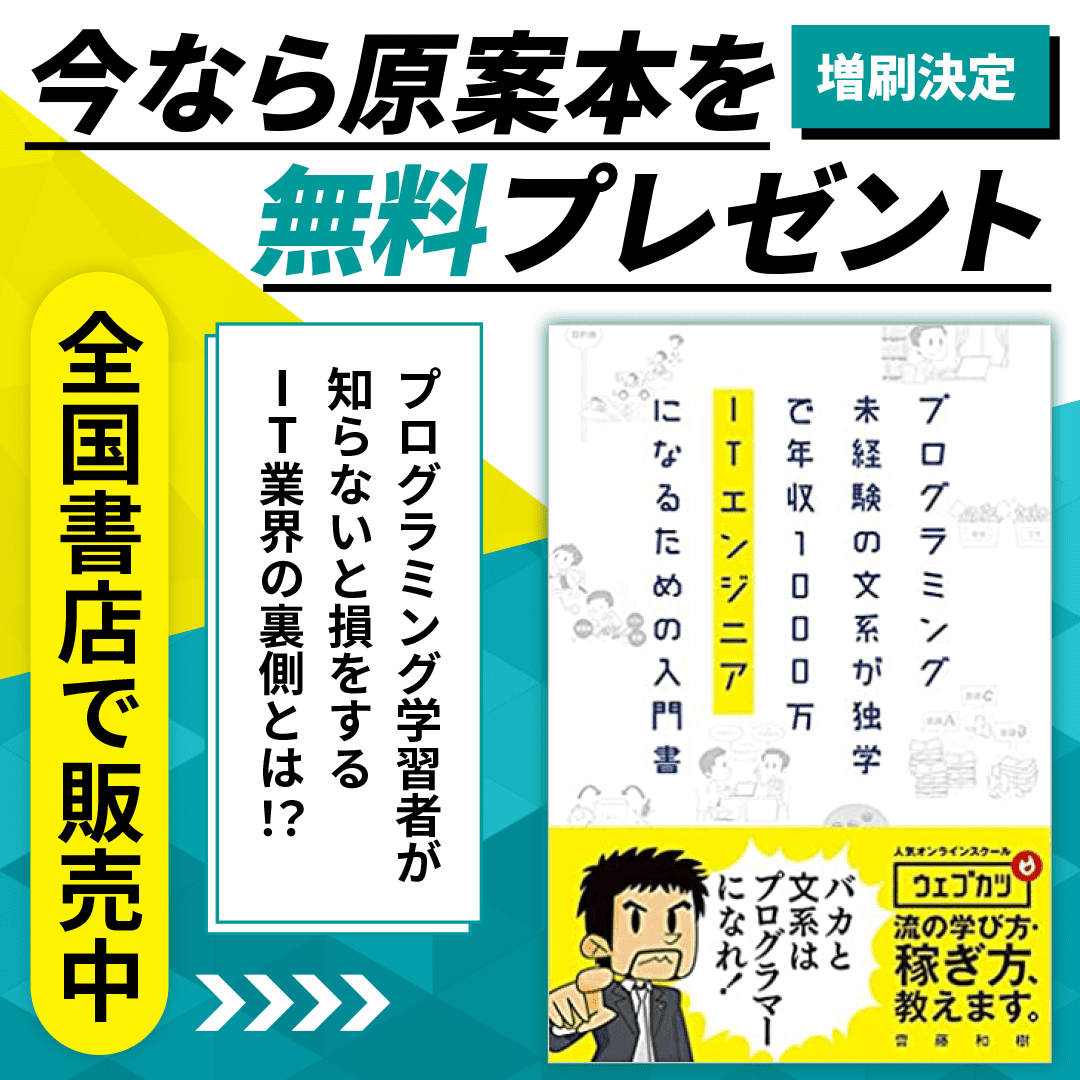お問い合わせフォームやユーザー登録フォームなどユーザー自ら入力できる画面がフォームです。
フォームを作るにはformタグの中にinputタグ、textareaタグを使っていきます。
inputタグにも色々な種類があり、HTML5になってからさらに種類が増えました。
全て覚える必要はありません。実際に使う主なものだけ紹介しておきます。
目次
- 1 フォームパーツ
- 2 HTML5から増えたフォームパーツ
- 2.1 input type=email |E-mail入力
- 2.2 input type=tel |電話番号入力
- 2.3 input type=date |日付入力
- 2.4 input type=number |数値入力
- 2.5 input type=color |カラー選択
- 2.6 input type=range |レンジ入力
- 2.7 autofocus |オートフォーカス
- 2.8 placeholder |初期表示(プレースホルダー)を設定
- 2.9 required |入力内容を必須に
- 2.10 pattern |入力値を正規表現で自動チェック
- 2.11 min max |最大値・最小値の設定
- 2.12 step |ステップ値
- 2.13 autocomplete |自動補完(オートコンプリート)
- 2.14 progress |進捗
- 2.15 meter |範囲内の値
フォームパーツ
|
1 2 3 4 5 6 7 |
ユーザー名:<input type="text" name="username"><br> パスワード:<input type="password" name="password"><br> 好きな果物:<input type="checkbox" name="fruits[]">みかん<input type="checkbox" name="fruits[]" checked>レモン<br> 性別:<input type="radio" name="sex" checked>男性<input type="radio" name="sex">女性<br> コメント:<textarea name="comments"></textarea><br> 見えない入力欄:<input type="hidden" name="token"> <input type="submit" value="送信"> |
ユーザー名:
パスワード:
好きな果物:みかんレモン
性別:男性女性
コメント:
見えない入力欄:
HTML5から増えたフォームパーツ
スマホで見ると入力するボタンが変わっていたりするので、そちらでもチェックしてみてください。
input type=email |E-mail入力
|
1 |
<input type="email" name="xxx" /> |
input type=tel |電話番号入力
|
1 |
<input type="tel" name="xxx" /> |
input type=date |日付入力
|
1 |
<input type="date" name="xxx" /> |
input type=number |数値入力
|
1 |
<input type="number" name="xxx" /> |
input type=color |カラー選択
|
1 |
<input type="color" name="xxx" /> |
input type=range |レンジ入力
|
1 |
<input type="range" name="xxx" min="-5" max="5" value="1" /> |
autofocus |オートフォーカス
|
1 |
<input type="text" name="xxx" autofocus /> |
placeholder |初期表示(プレースホルダー)を設定
|
1 |
<input type="text" name="xxx" placeholder="入力して下さい" /> |
|
1 |
<textarea name="xxx" cols="20" rows="3" placeholder="ご記入ください"></textarea> |
required |入力内容を必須に
|
1 |
<input type="text" name="xxx" required /> ※入力必須<br> |
pattern |入力値を正規表現で自動チェック
|
1 |
<input type="text" name="xxx" pattern="^[0-9A-Za-z]+$" /> |
min max |最大値・最小値の設定
|
1 |
<input type="number" name="xxx" min="-5" max="5" /> -5~+5<br> |
step |ステップ値
|
1 |
<input type="number"name="xxx" step="0.1" /> |
autocomplete |自動補完(オートコンプリート)
|
1 2 3 4 5 6 |
<input type="text" name="xxx" autocomplete="on" list="yyy"> <datalist id="yyy"> <option value="犬">犬</option> <option value="猫">猫</option> <option value="鳥">鳥</option> </datalist> |
progress |進捗
|
1 |
<progress min="0" max="100" value="75" />進捗率75%</progress> |
meter |範囲内の値
|
1 |
<meter min="0" max="27" value="10">10/27</meter> |